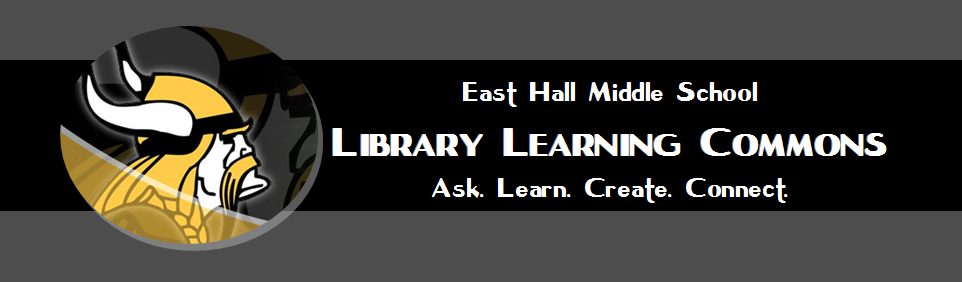Tuesday, December 8, 2015
Tuesday, December 1, 2015
Infographics with 7th ELA
Piktochart for Infographics
There are a few sites that allow you to
simply add data and text to already created infographic templates. All
of these have great looking designs, and are a good alternative if you
want a fool-proof way of creating an infographic without a lot of time
or effort in the design process. Piktochart is a great one. - piktochart.com (Click Sign in with Google Account -- Your Google email is studentid@hallco.org with regular hallco computer password)
- Piktochart - 5 Steps to Creating an Infographic
- Piktochart takes a little time to learn, but Piktochart has great video tutorials to help you: http://piktochart.com/resources/video/
- Piktochart has a Gallery of Infographics created with Piktochart at http://piktochart.com/gallery/showcase/
With an infographic the key is to take rough text/numerical data and display in an attractive and informing graphic.
Here is an example:
- Rough Infographic Data: https://docs.google.com/document/d/1v9Lr2lbYyF-3R8u1HOkjSxc4r0CDOdBxLRM4Y1CFdU8/edit?usp=sharing
- Final Infographic: https://magic.piktochart.com/output/2939681-untitled-report
Tuesday, November 17, 2015
Parent Connections
All parents please take the Parent School Climate Survey:
http://apps.gadoe.org/schoolclimate/parents.nsf/Survey.xsp
http://apps.gadoe.org/schoolclimate/parents.nsf/Survey.xsp
Wednesday, October 21, 2015
Animoto with Connections Math
www.animoto.com
Need your animoto username/password from your teacherSaving Text as Pictures:
- www.canva.com - Login with Google and use your hallco.org login
- PowerPoint - Save as JPEG
- Paint -Save as JPEG
Animoto Help search: https://help.animoto.com/hc/en-us
Lauchpoint -- go.hallco.org
Add Canva.com and animoto.com as tiles
Friday, September 25, 2015
Powtoon with 6th Connections
Today you are going to learn a great new technology tool - Powtoon!
- Login into Launchpoint and then click on the Google Drive icon
Once you are logged into Google Drive, go to New, More, Connect More Apps, and search and find the Powtoon Edu app
Once you are logged into Google Drive, go to New, More, Connect More Apps, and search and find the Powtoon Edu app
Basics of Powtoon
Powtoon Tutorial Videos (about 1 minute each)
https://www.powtoon.com/tutorials/
Powtoon Sound Manager - http://youtu.be/9kXzyI9rX9Q
A Sample Powtoon
Thursday, August 27, 2015
Powtoon with Bradshaw ELA
Today you are going to learn a great new technology tool - Powtoon!
- Login into Launchpoint and then click on the Google Drive icon
Once you are logged into Google Drive, go to New, More, Connect More Apps, and search and find the Powtoon Edu app
Once you are logged into Google Drive, go to New, More, Connect More Apps, and search and find the Powtoon Edu app
Basics of Powtoon
Powtoon Tutorial Videos (about 1 minute each)
https://www.powtoon.com/tutorials/
Powtoon Sound Manager - http://youtu.be/9kXzyI9rX9Q
A Sample Powtoon
Tuesday, August 11, 2015
Tuesday, March 24, 2015
Friday, February 27, 2015
Animoto Book Trailer's with ELA 7th
What is a book
trailer?
It is an
advertisement for a book, just like a movie trailer is an advertisement for a
movie. (Think: What would make me want to read this book?)
What makes a good
book trailer?
1.
Presentation/Persuasion: A good book trailer has a call to action – The
viewer knows where to go to get the book, or where to go to find out more
information. (Hint: your Call to Action could be "Read this Book
Today" or "Check out this book today at your library")
2.
Content/Storyline or plot: A good book trailer has clarity – The viewer
knows exactly what book and what kind of book (genre) is being promoted. The
viewer also gets a pretty good idea what the book is about.
3.
Presentation/Interest level: A good book trailer triggers an emotional
response – The viewer gets the promise of an experience, one they know they
will have when they read the book. In other words, the experience the book
trailer creates promises to be the experience the reader will have when reading
the book.
Remember:
· Have a
hook for the audience: (i) get people interested/excited about the book (2)
grab their attention with the first frame
· Don't
have too much text
· Set
the moods and convey the "feeling" of the book
· Length
is important. Not too long or too short but enough to give a quick
"taste" of the book
· Be
mysterious
· Look
at the concept behind the story and don't focus on the details of the
book (the minutiae)
· Music
and sound is essential
Great Example of a
Student Created Book Trailer: https://animoto.com/play/nDg0elZXmBd8eC5mRd9D7A
·
One thing that makes this book trailer great is that all the
pictures are from the internet, and a different girl but the group was careful
to pick pictures where the girl looked so similar you didn't realize a
different person.
Monday, February 9, 2015
Powtoon with Math Connections
Today you are going to learn a great new technology tool - Powtoon!
Basics of Powtoon
Powtoon Tutorial Videos (about 1 minute each)
https://www.powtoon.com/tutorials/
Powtoon Sound Manager - http://youtu.be/9kXzyI9rX9Q
A sample PowToon
Tuesday, January 27, 2015
Super Bowl Infographic with Mrs. Moore's Math Classes
Piktochart for Infographics
There are a few sites that allow you to
simply add data and text to already created infographic templates. All
of these have great looking designs, and are a good alternative if you
want a fool-proof way of creating an infographic without a lot of time
or effort in the design process. Piktochart is a great one. - piktochart.com (Click Sign in with Google Account -- Your Google email is studentid@hallco.org with regular hallco computer password)
- Piktochart takes a little time to learn, but Piktochart has great video tutorials to help you: http://piktochart.com/resources/video/
With an infographic the key is to take rough text/numerical data and display in an attractive and informing graphic.
Here is an example:
- Rough Infographic Data: https://docs.google.com/document/d/1v9Lr2lbYyF-3R8u1HOkjSxc4r0CDOdBxLRM4Y1CFdU8/edit?usp=sharing
- Final Infographic: https://magic.piktochart.com/output/2939681-untitled-report
Survey:
You are asked to create a survey predicting the Super Bowl winner and create a graph of the results. Check out this video on how to graph your results in Piktochart.
Example Super Bowl Infographic
Subscribe to:
Posts (Atom)