What Is An Infographic?
1. It's a visual explanation that helps you more easily understand, find or do something.
2. It's visual, and when necessary, integrates words and pictures in a fluid, dynamic way.
3. It stands alone and is completely self-explanatory.
4. It reveals information that was formerly hidden or submerged.
5. It makes possible faster, more consistent understanding.
6. It's universally understandable.
Ten Tips for Designing an Infographic
Seven Steps to an Awesome Infographic
Infographic Templates and Creators
There are a few sites that allow you to
simply add data and text to already created infographic templates. All
of these have great looking designs, and are a good alternative if you
want a fool-proof way of creating an infographic without a lot of time
or effort in the design process. Piktochart is a great one. - piktochart.com (Click Sign in with Google Account -- Your Google email is studentid@hallco.org with regular hallco computer password)
- Piktochart - 5 Steps to Creating an Infographic
- Piktochart can be a little daunting to navigate, but Piktochart has great video tutorials to help you: http://piktochart.com/resources/video/
- Piktochart has a Gallery of Infographics created with Piktochart at http://piktochart.com/gallery/showcase/
Below is a great example from Piktochart - An Infographic on Childhood Mortality incorporating text, graphics, and simple data charts.
You do not have to use a creator website like Piktochart. You can create an Infographic using any word processing (MS Word) or desktop publishing software (MS Publisher). You just have to design by adding your own data charts from other sources.
Tools to Create Data Graphics
More Example Infographics
Cool Infographics
Infographic Showcase
Boston Globe News Graphics
Map of the Market
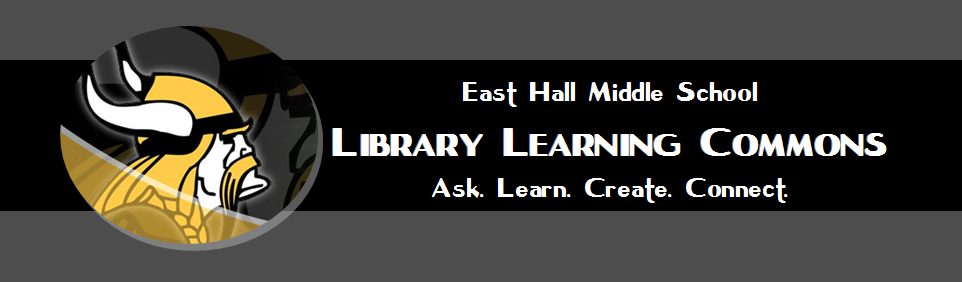
No comments:
Post a Comment