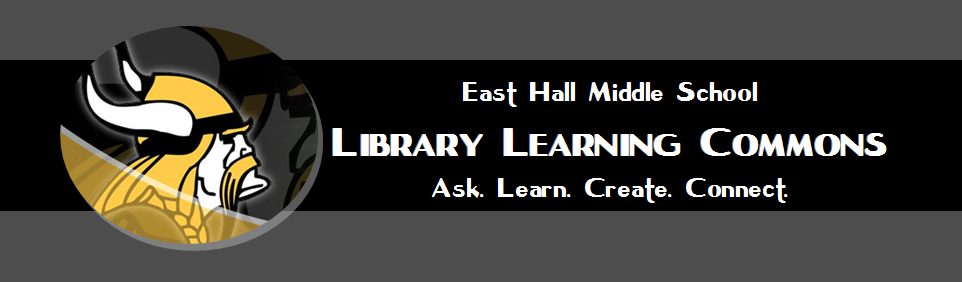Piktochart for Infographics
There are a few sites that allow you to
simply add data and text to already created infographic templates. All
of these have great looking designs, and are a good alternative if you
want a fool-proof way of creating an infographic without a lot of time
or effort in the design process. Piktochart is a great one. - piktochart.com (Click Sign in with Google Account -- Your Google email is studentid@hallco.org with regular hallco computer password)
- Piktochart - 5 Steps to Creating an Infographic
- Piktochart takes a little time to learn, but Piktochart has great video tutorials to help you: http://piktochart.com/resources/video/
- Piktochart has a Gallery of Infographics created with Piktochart at http://piktochart.com/gallery/showcase/
With an infographic the key is to take rough text/numerical data and display in an attractive and informing graphic.
Here is an example:
- Rough Infographic Data: https://docs.google.com/document/d/1v9Lr2lbYyF-3R8u1HOkjSxc4r0CDOdBxLRM4Y1CFdU8/edit?usp=sharing
- Final Infographic: https://magic.piktochart.com/output/2939681-untitled-report