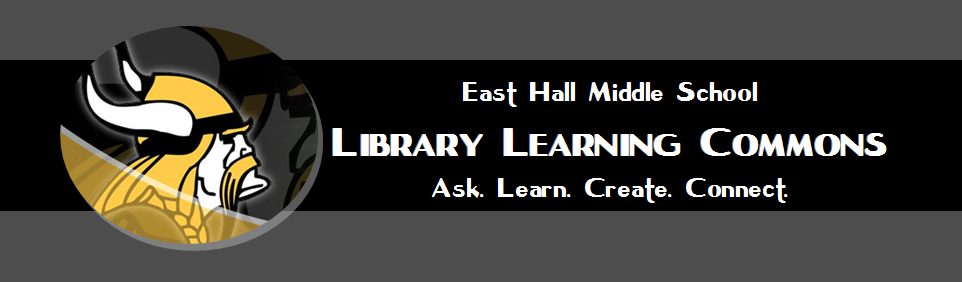Literacy Week
January 13-17
Sponsored by EHMS Learning Commons &
Jr. Tome Society Book Club
Monday – Get Excited about Literacy
Day
Students vote for your favorite “It” lists books of Jr. Tome
Society
After
Ever After - Outcasts United - Variant - Prisoner B-3087 - The Scorpio Races - Changeling
- Slated - The Last Dragon Slayer - Tiger's Curse - Cinder
Tuesday – I Heart
Reading Day
Literacy
is the
lifelong, intellectual process of gaining meaning from a critical interpretation
of the written or printed text.
Today’s Literacy
Challenge -
Help the Learning Commons Build a “Heart” for
Reading. Come by the Learning Commons
today to write your favorite book title on a sticky note to build our heart for
reading
Wednesday - Information
Literacy Day
Information
literacy is techniques and skills utilizing a wide range of information tools
as well as primary sources to mold information solutions to problems.
Today’s Literacy Challenge - Think of a question you have and
answer the question using any of the resources available to you through the
learning commons – library books, Safari digital videos and Galileo online
database articles.
Thursday - Digital
Literacy Day
Digital
Literacy is the ability to locate, organize, understand, evaluate, and create
information using digital technology.
Today’s Literacy Challenge - Check out a
Catalist Digital AudioBook or a FollettShelf Ebook.
Friday – Media Literacy
Day
Media
literacy is the ability to analyze, evaluate and create messages in a wide
variety of formats.
Today’s Literacy Challenge - Discover a new
tool to create with – Powtoon and Animoto are both great ones to try!
See Mrs. Parker in the Learning Commons for
Information to join
 The easiest way to take notes synchronized with videos!
The easiest way to take notes synchronized with videos!