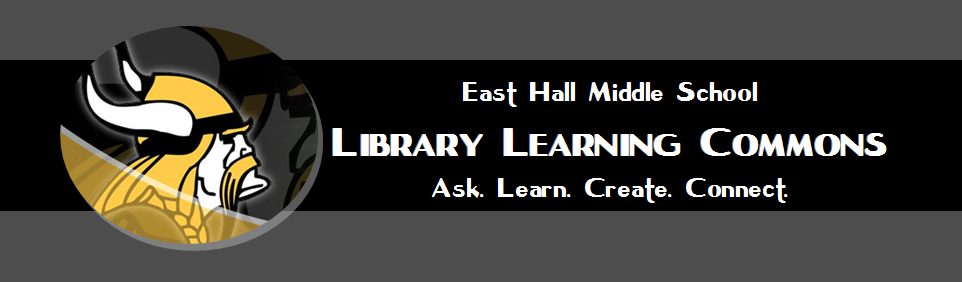Wednesday, February 14, 2018
Tuesday, January 30, 2018
Crime Solvers - Inherited Traits with Mrs. Tritt's Science Class
Learning Target:
S7L3. Students will recognize how biological traits are passed on to successive generations.
a. Explain the role of genes and chromosomes in the process of inheriting a specific trait.
Warm Up: In Classroom
Mini Lesson: The Scene of the Crime
Work Session:
Solve the Crime
S7L3. Students will recognize how biological traits are passed on to successive generations.
a. Explain the role of genes and chromosomes in the process of inheriting a specific trait.
Warm Up: In Classroom
Mini Lesson: The Scene of the Crime
Work Session:
Solve the Crime
- Go to go.hallco.org , login, then open your google drive
- Then open the template spreadsheet at https://docs.google.com/spreadsheets/d/1y6feHNnjTbXiBVH9XDwcsH7d5DmjnyijuCGPAT0EkAs/edit?usp=sharing
- Once you have the spreadsheet open, go to "File" and choose "Make a Copy" to save a blank copy of the spreadsheet to your Google Drive
- The spreadsheet includes the characteristics of all three couples claiming to be the parents of the child.
- In your copy of the spreadsheet, complete all possible Punnet Squares for the character traits of the couples claiming the child (Sheets 1, 2, and 3).
- Transfer your findings to the chart on Sheet 4.
- Once you have all your findings entered, compare all possible outcomes to decide which couple is the child's parents.
Closing:
Write up your findings on your crime scence report. Make sure to include your answer to"Which couple are the parents of the child?" Don't forget to explain your
answer and cite evidence from your findings.
Wednesday, May 3, 2017
Podcasting
- Login (top right)
- Don’t have an account? Click here.
- Sign up with Google (Make sure you are logged in with your hallco google)
- Studio
- Select Template or Blank Template
Recording Audio with SoundTrap
Tuesday, February 7, 2017
Monday, December 5, 2016
Wednesday, November 30, 2016
Infographics with 7th ELA
What Is An Infographic?
1. It's a visual explanation that helps you more easily understand, find or do something.
2. It's visual, and when necessary, integrates words and pictures in a fluid, dynamic way.
3. It stands alone and is completely self-explanatory.
4. It reveals information that was formerly hidden or submerged.
5. It makes possible faster, more consistent understanding.
6. It's universally understandable.
Piktochart for Infographics
There are a few sites that allow you to
simply add data and text to already created infographic templates. All
of these have great looking designs, and are a good alternative if you
want a fool-proof way of creating an infographic without a lot of time
or effort in the design process. Piktochart is a great one.
We are going to add a tile for Piktochart to your Lanchpoint
homepage for quick access.
- In Chrome browser, go to go.hallco.org
- Login
- Click on the edit pencil icon beside the “My Tiles” Section header
- You will see a box with a plus sign appear at the end of your current tiles.
- Click the plus sign
- In the box that appears, in the URL blank type: http:\\piktochart.com
- Once the Piktochart Title and Icon appear, click the SAVE button.
- Click the edit pencil again beside My Tiles to turn editing off.
- From your launchpoint home page, click your Google Drive icon in the School Tiles section
- Once Google Drive is open in a new tab, leave that tab open but click back on the Launchpoint tab
- From the launchpoint page, click on the new Piktochart tile you just made
- Once you are in piktochart, click on “Login”
- Then click on Google button under “Sign in with”
- Then click “Allow” when prompted
- Enter your First and Last Name (or a nickname)
- Then select “Education” for type of institution
- Select “Student”
- Select age group
- Click Submit
- Click "Start Creating"
- You will then be taken to your Piktochart library
- Click “Create New” in the top right
- Select “Infographic” or “Printable, Reports” from template styles
Here is an excellent example infographic: https://magic.piktochart.com/output/15455259-health-hazards-of-being-still-by-hovr
- To help you learn, Piktochart has great video tutorials: https://piktochart.com/blog/student-guide-getting-started-piktochart/
- Here are some even more tips: https://piktochart.com/blog/piktochart-hacks-didnt-know-existed/
Piktochart has a Gallery of Infographics created with
Piktochart at https://magic.piktochart.com/gallery
With an infographic the key is to take rough text/numerical data and display in an attractive and informing graphic.
Here is an example:
- Rough Infographic Data: https://docs.google.com/document/d/1v9Lr2lbYyF-3R8u1HOkjSxc4r0CDOdBxLRM4Y1CFdU8/edit?usp=sharing
- Final Infographic: https://magic.piktochart.com/output/2939681-untitled-report
Data:
You are asked to create a graph of numerical data. Check out this video on how to graph your results in Piktochart.
Tuesday, October 25, 2016
App Challenge
Hello Navi
Safe and Sound
Sit with Me
What you need to know? http://tinyurl.com/ehmsappday1
Safe and Sound
Sit with Me
What you need to know? http://tinyurl.com/ehmsappday1
Subscribe to:
Comments (Atom)